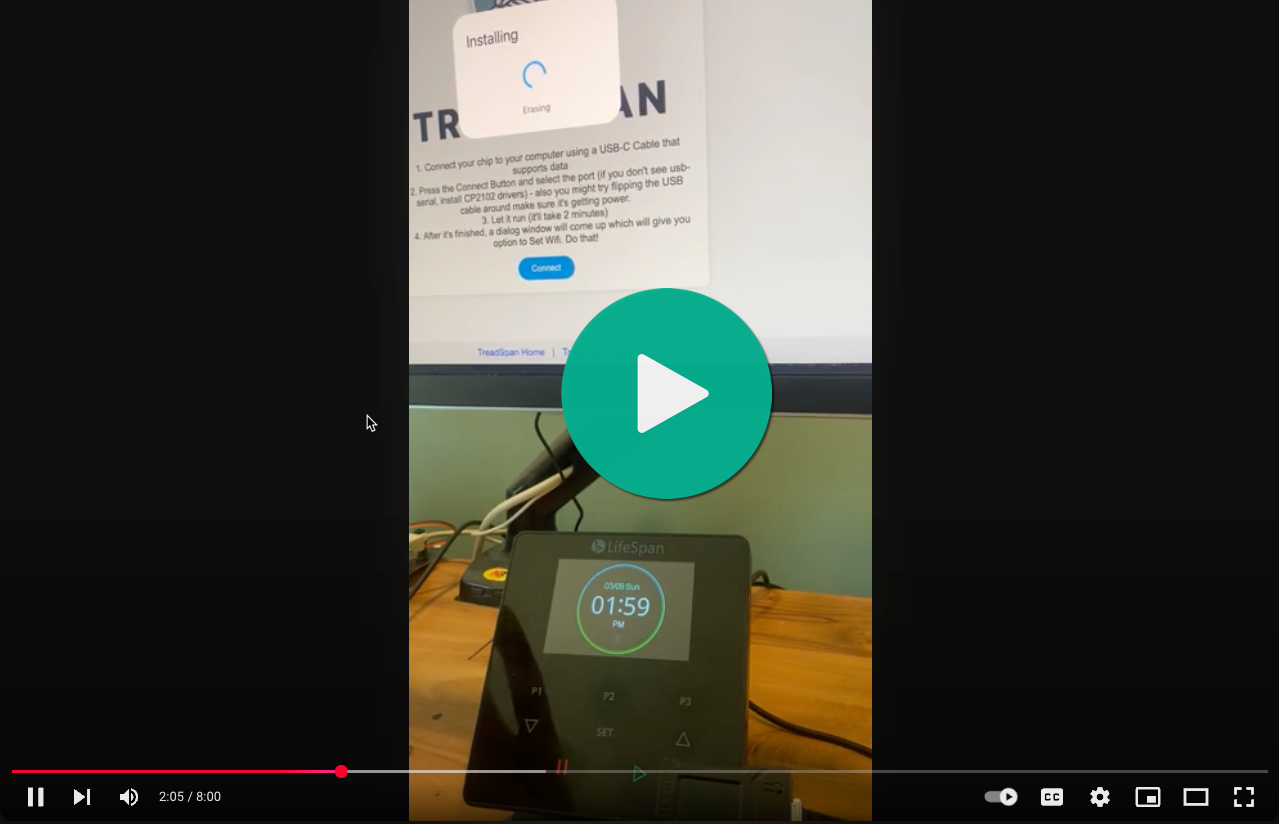- Connect the ESP32 module to your computer using a USB-C Cable that supports data.
- Press the blue "Connect" button below and select the port (if you don't see usb-serial, install CP2102 drivers)
- Once connected, choose "Install Treadspan" and wait ~2 minutes.
- After install, a dialog will appear to Set WiFi. Be sure to do that!
If you're stuck, watch the full walkthrough:
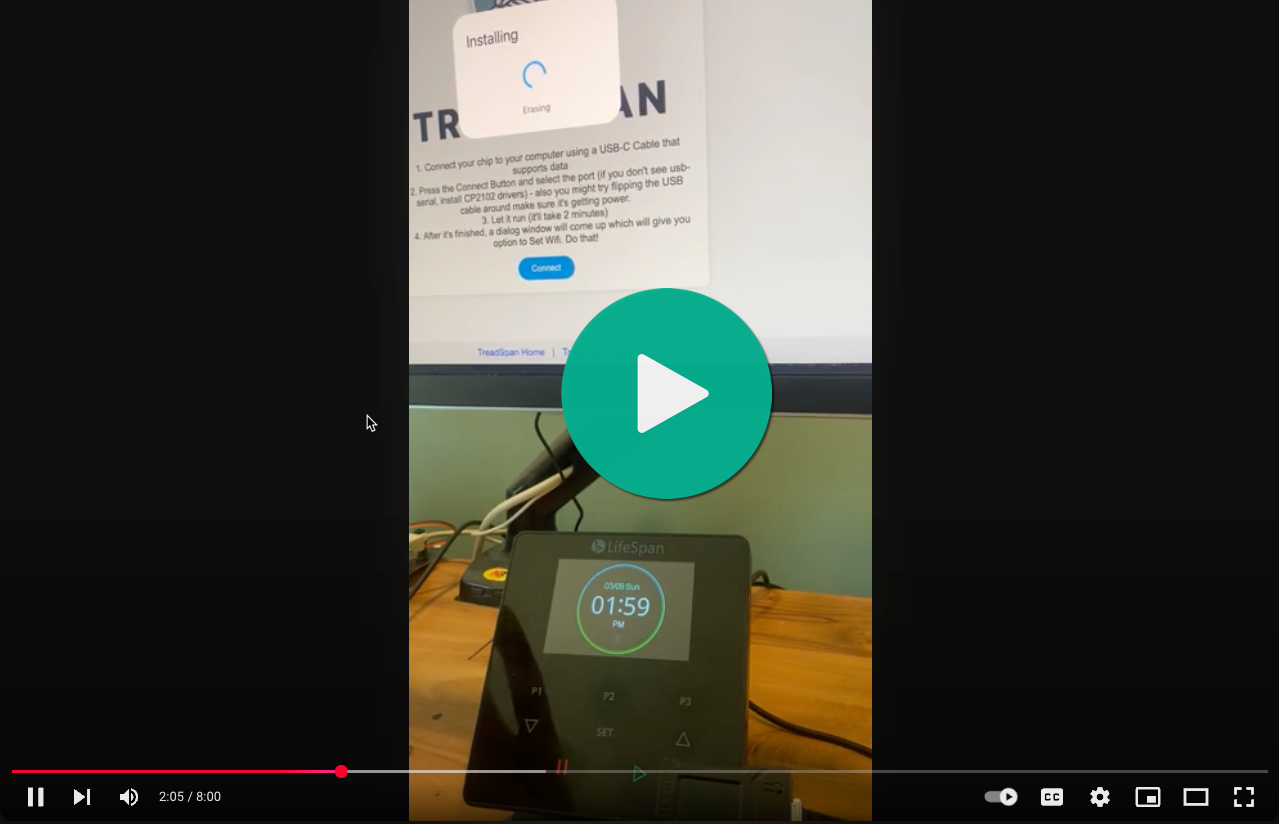
Select your firmware variant for your treadmill: